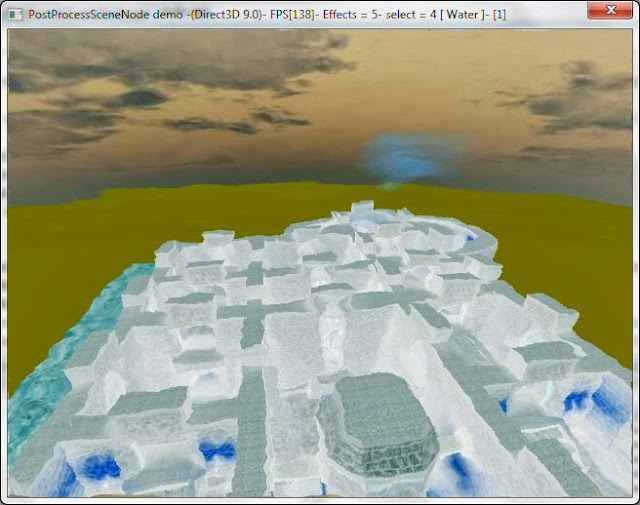Code: Select all
using namespace irr;
using namespace core;
using namespace scene;
using namespace video;
using namespace io;
using namespace gui;
//
class PPE_MotionBlur_callback: public video::IShaderConstantSetCallBack
{
public:
float strength;
f32 index_tex[2];
PPE_MotionBlur_callback()
{
index_tex[0] =0;
index_tex[1] =1;
}
virtual void OnSetConstants(video::IMaterialRendererServices* services, s32 userData)
{
video::IVideoDriver* driver = services->getVideoDriver();
services->setVertexShaderConstant("strength", reinterpret_cast<f32*>(&strength),1);
services->setPixelShaderConstant("texture1", reinterpret_cast<f32*>(&index_tex[0]),1);
services->setPixelShaderConstant("texture2", reinterpret_cast<f32*>(&index_tex[1]),1);
}
};
class IPostProcessMotionBlur : public scene::ISceneNode
{
public:
core::aabbox3d<f32> Box;
video::S3DVertex Vertices[4];//the vertices for the onscreenquad
video::SMaterial Material[2];//the material used with shader
//video::SMaterial Accum;//a simple diffuse material..
video::ITexture* next; //the rendertarget
video::ITexture* prev; //the rendertarget
video::ITexture* accum; //the rendertarget
int mat;
//f32 index_tex[2];
PPE_MotionBlur_callback* callback;
IPostProcessMotionBlur(scene::ISceneNode* parent, scene::ISceneManager* mgr, s32 id): scene::ISceneNode(parent, mgr, id)
{
Vertices[0] = video::S3DVertex(-1.0f, -1.0f, 0.0f,1,1,0, video::SColor(255,0,255,255), 0.0f, 1.0f);
Vertices[1] = video::S3DVertex(-1.0f, 1.0f, 0.0f,1,1,0, video::SColor(255,0,255,255), 0.0f, 0.0f);
Vertices[2] = video::S3DVertex( 1.0f, 1.0f, 0.0f,1,1,0, video::SColor(255,0,255,255), 1.0f, 0.0f);
Vertices[3] = video::S3DVertex( 1.0f, -1.0f, 0.0f,1,1,0, video::SColor(255,0,255,255), 1.0f, 1.0f);
}
void initiate(unsigned int sizeW,unsigned int sizeH,float strength,scene::ISceneManager* smgr)
{
static stringc vertShader =
"varying vec2 vTexCoord;"
"void main(void)"
"{"
" vec2 Position;"
" Position.xy = sign(gl_Vertex.xy);"
" gl_Position = vec4(Position.xy, 0.0, 1.0);"
"vTexCoord =Position.xy *.5 + .5;"
"}";
static stringc fragShader =
"uniform sampler2D texture1;"
"uniform sampler2D texture2;"
"varying vec2 vTexCoord;"
"uniform float strength;"
"void main()"
"{"
" gl_FragColor = mix( texture2D( texture1, vTexCoord ), texture2D( texture2, vTexCoord ), vec4( strength,strength,strength,strength) );"
"}";
static stringc fragShader2 =
"uniform sampler2D texture1;"
"varying vec2 vTexCoord;"
"void main()"
"{"
" gl_FragColor =texture2D( texture1, vTexCoord );"
"}";
video::IVideoDriver* driver = smgr->getVideoDriver();
video::IGPUProgrammingServices* gpu = driver->getGPUProgrammingServices();
callback= new PPE_MotionBlur_callback();
callback->strength=strength;
Material[0].MaterialType=(E_MATERIAL_TYPE)gpu->addHighLevelShaderMaterial
(
vertShader.c_str(), "main", video::EVST_VS_1_1,
fragShader.c_str(), "main", video::EPST_PS_1_1,
callback, (video::EMT_SOLID)
);
Material[1].MaterialType=(E_MATERIAL_TYPE)gpu->addHighLevelShaderMaterial
(
vertShader.c_str(), "main", video::EVST_VS_1_1,
fragShader2.c_str(), "main", video::EPST_PS_1_1,
NULL, (video::EMT_SOLID)
);
next = driver->addRenderTargetTexture(core::dimension2d<u32>(sizeW,sizeH));
prev = driver->addRenderTargetTexture(core::dimension2d<u32>(sizeW,sizeH));
accum = driver->addRenderTargetTexture(core::dimension2d<u32>(sizeW,sizeH));
Material[0].Wireframe = false;
Material[0].Lighting = false;
Material[0].setTexture(0,next);
Material[0].setTexture(1,prev);
Material[1].Wireframe = false;
Material[1].Lighting = false;
Material[1].setTexture(0,accum);
}
// virtual void OnPreRender(){}
virtual void render()
{
u16 indices[] = {0,1,2,0,2,3};
video::IVideoDriver* driver = SceneManager->getVideoDriver(); //Fills Next
driver->setRenderTarget(next, true, true, video::SColor(0,0,0,0));
SceneManager->drawAll();
driver->setRenderTarget(accum, true, true, video::SColor(0,0,0,0)); //Combine Next&prev in accum
driver->setMaterial(Material[0]);
driver->setTransform(video::ETS_WORLD, AbsoluteTransformation);
driver->drawIndexedTriangleList(Vertices, 4, indices, 2);
driver->setRenderTarget(prev, true, true, video::SColor(0,0,0,0)); //Write back accum into prev
driver->setMaterial(Material[1]);
driver->setTransform(video::ETS_WORLD, AbsoluteTransformation);
driver->drawIndexedTriangleList(Vertices, 4, indices, 2);
//
renderFinal();
}
virtual void renderFinal()
{
video::IVideoDriver* driver = SceneManager->getVideoDriver();
u16 indices[] = {0,1,2,0,2,3};
driver->setRenderTarget(0);
driver->setMaterial(Material[1]);
driver->setTransform(video::ETS_WORLD, AbsoluteTransformation);
driver->drawIndexedTriangleList(Vertices, 4, indices, 2);
}
virtual u32 getMaterialCount(){return 1;}
virtual video::SMaterial& getMaterial(s32 i){return (Material[0]);}
virtual const core::aabbox3d<f32>& getBoundingBox() const{return Box;}
};Code: Select all
if (deevice->isWindowActive())
{
driver->beginScene(true, true, 0); //and change the renderloop
MotionBlur->render(); //
//myDriver->setRenderTarget(0);// in fact this is the code that does the MB
//MotionBlur->renderFinal(); // pretty simple, you see??
env->drawAll(); //and all the other blabla in the mainloop
driver->endScene();
}