Just switched to 1.8.0 Today, the code compile ok, and run, but the shader rendering is completely corrupted (GLSL)
If the view change (zoom, move, etc) the black lines (should be the terrain) change patterns.
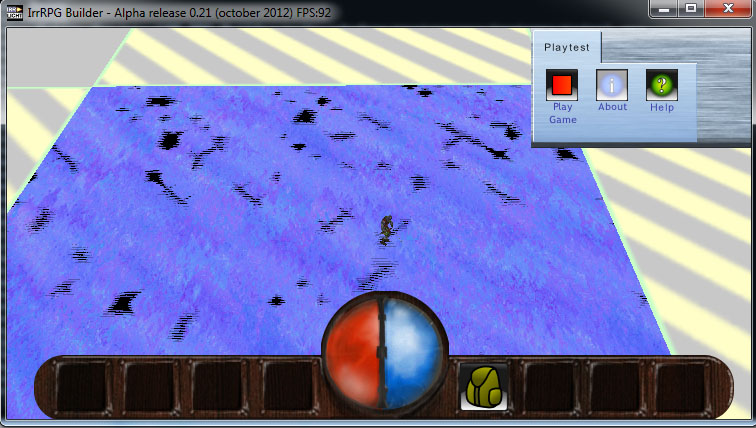
Is there new methods? I don't see any message on the console that the shader crashed (compiled the debug dll)
What do I have to do?
