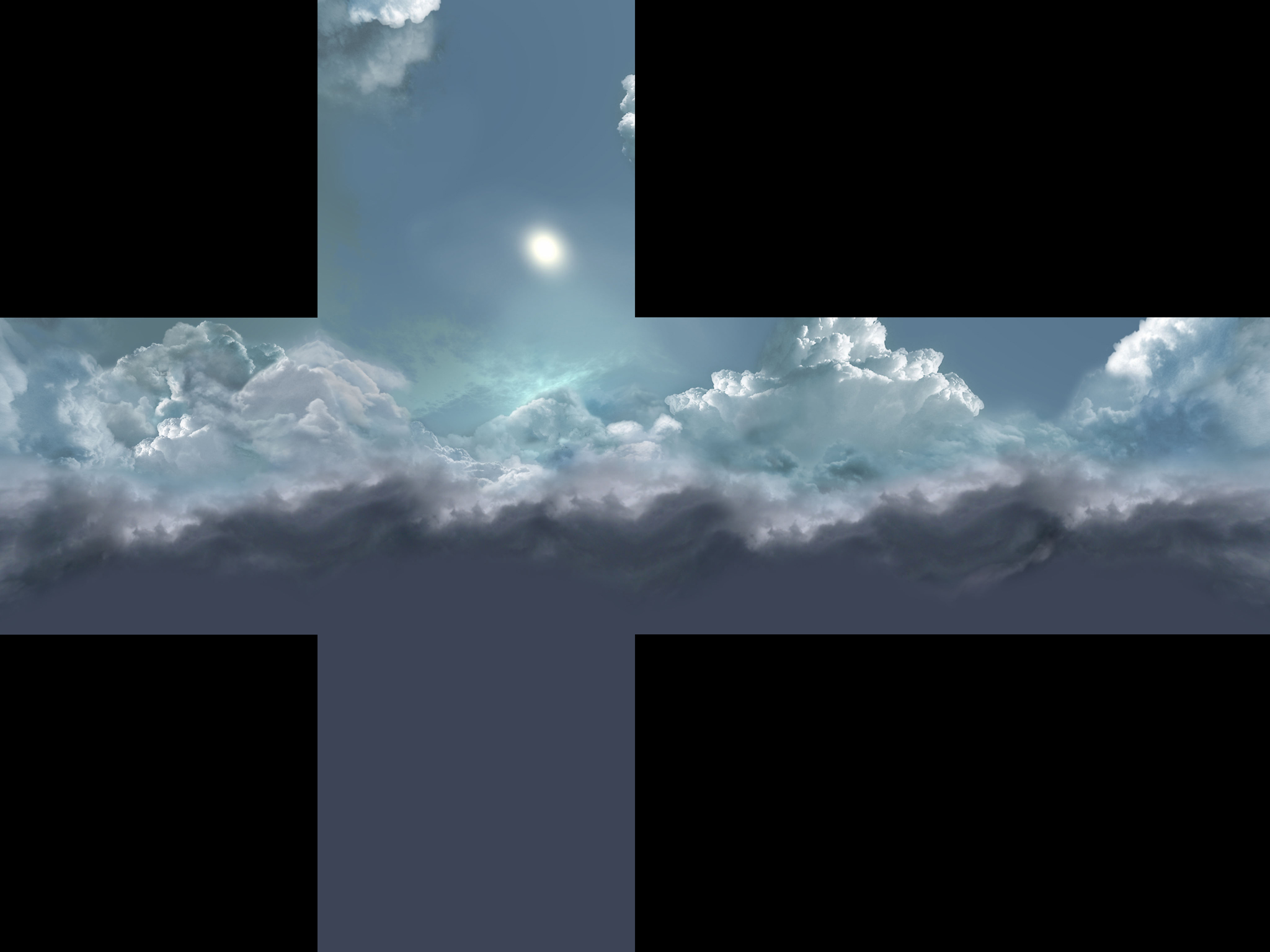
Radiosity Normal Mapping for Irrlicht
-
The_Glitch
- Competition winner
- Posts: 523
- Joined: Tue Jan 15, 2013 6:36 pm
Re: Radiosity Normal Mapping for Irrlicht
Yes a cubemap is a texture that make up 6 faces of a cube for reflections.
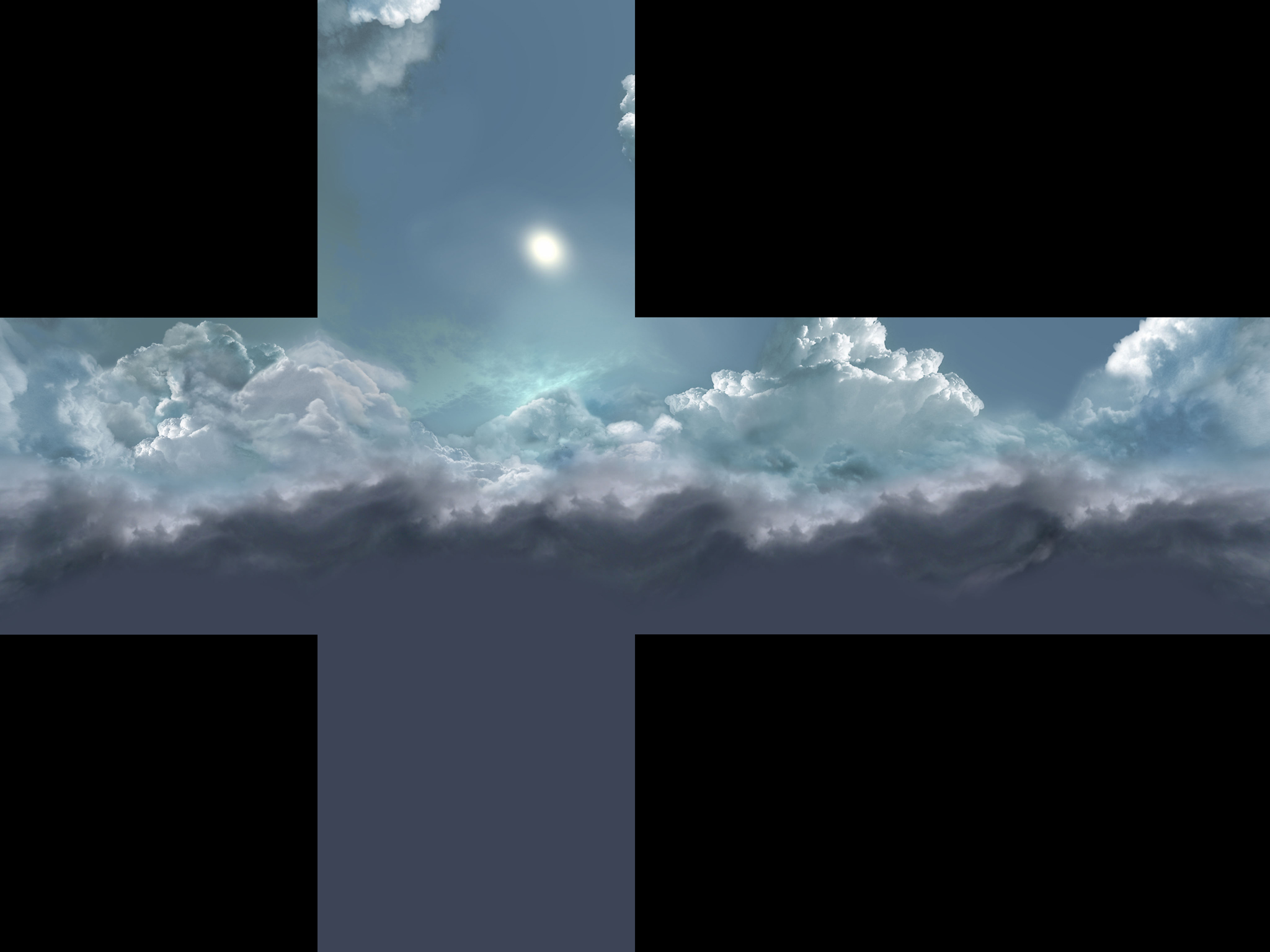
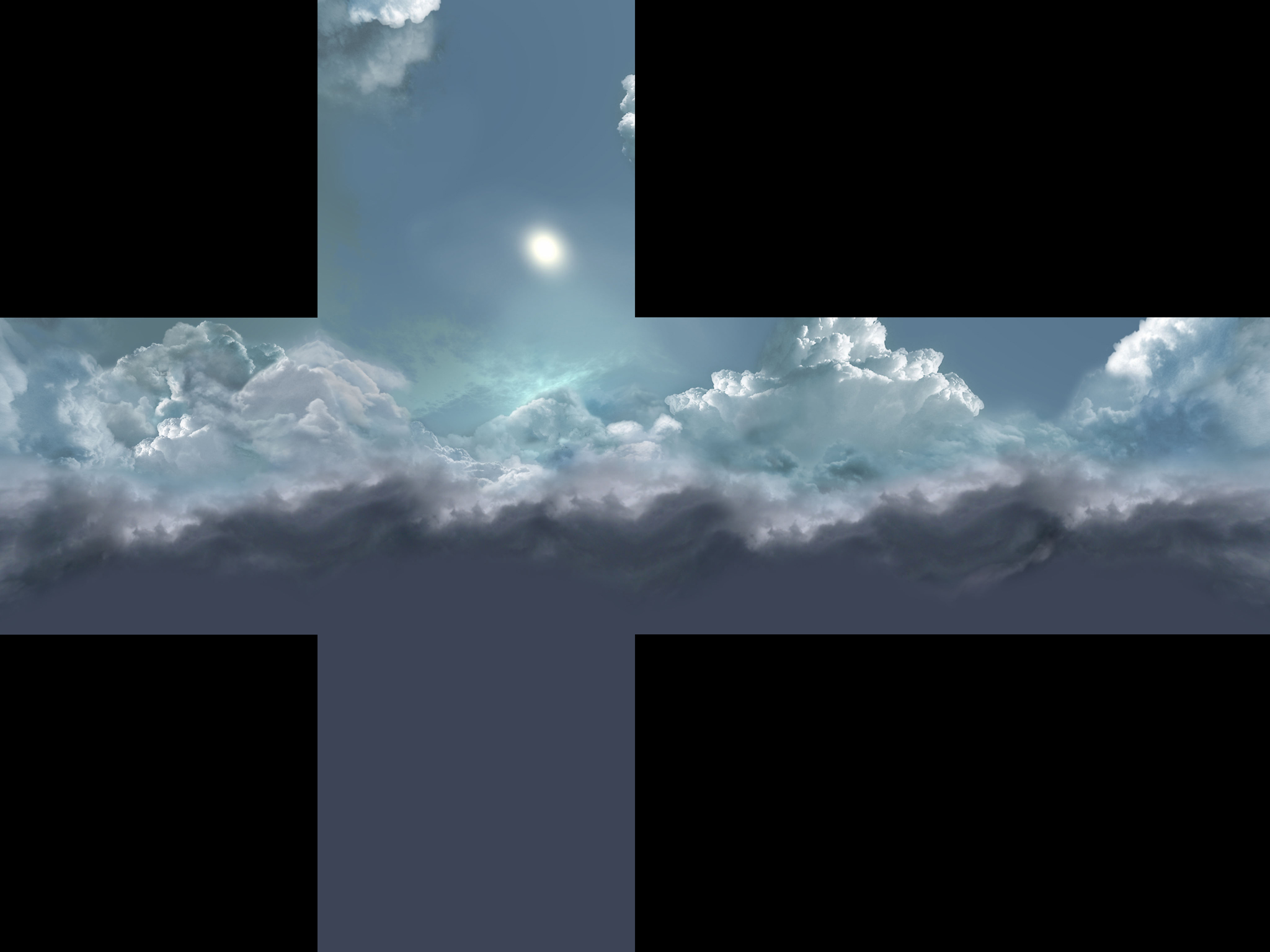
Re: Radiosity Normal Mapping for Irrlicht
Nice stormy one that is.
I have a ton of sphere maps for my rendering.
With doing 3D I tend to collect a large amount of textures, and I can still never find the one I want LOL.
I have a ton of sphere maps for my rendering.
With doing 3D I tend to collect a large amount of textures, and I can still never find the one I want LOL.
-
The_Glitch
- Competition winner
- Posts: 523
- Joined: Tue Jan 15, 2013 6:36 pm
Re: Radiosity Normal Mapping for Irrlicht
Thought I'd post an outdoor scene. This map is %40 done it's missing the Instanced Geometry and the appropriate sky and some materials don't have the detail textures to balance out lighting yet.
Removed Deprecated pictures.
Last edited by The_Glitch on Tue May 05, 2015 1:03 pm, edited 1 time in total.
Re: Radiosity Normal Mapping for Irrlicht
Hi the_glitch,
This is definately Halo inspired. It feels like one of the Halo death match levels from Halo 2 call Zanzibar. You even have the big wheel.
Very inspiring. Hope there is a death match mode heh heh.
What did you model this in?
Did you build it in a modular form like in Halo or is it all one model?
This is definately Halo inspired. It feels like one of the Halo death match levels from Halo 2 call Zanzibar. You even have the big wheel.
Very inspiring. Hope there is a death match mode heh heh.
What did you model this in?
Did you build it in a modular form like in Halo or is it all one model?
-
The_Glitch
- Competition winner
- Posts: 523
- Joined: Tue Jan 15, 2013 6:36 pm
Re: Radiosity Normal Mapping for Irrlicht
LOL Asimov.
EDIT: I need to fix the shadows in my shader might add a shadow map to compensate for any shadowing discrepancy's.
Removed Deprecated picture.
EDIT: I need to fix the shadows in my shader might add a shadow map to compensate for any shadowing discrepancy's.
Last edited by The_Glitch on Tue May 05, 2015 1:03 pm, edited 1 time in total.
Re: Radiosity Normal Mapping for Irrlicht
Hi the_glitch,
If you took your walls into mudbox you could much improve them by adding a lot of detail and degradation, without increasing the poly count.
Or zbrush if you prefer. Personally I never got on with the interface in zbrush and I built a whole island in mudbox, for a racing game, and done it in about 3000 polys.
If you took your walls into mudbox you could much improve them by adding a lot of detail and degradation, without increasing the poly count.
Or zbrush if you prefer. Personally I never got on with the interface in zbrush and I built a whole island in mudbox, for a racing game, and done it in about 3000 polys.
-
The_Glitch
- Competition winner
- Posts: 523
- Joined: Tue Jan 15, 2013 6:36 pm
Re: Radiosity Normal Mapping for Irrlicht
I suppose but adding in the detail is kind of the whole point of these shaders. Normal mapping with pre computed lightmaps then using detail textures also gives a lot. Hardest part is tweaking the lighting for good results.
Re: Radiosity Normal Mapping for Irrlicht
Please enable aniso, the lack of pokes my eyes 
-
The_Glitch
- Competition winner
- Posts: 523
- Joined: Tue Jan 15, 2013 6:36 pm
Re: Radiosity Normal Mapping for Irrlicht
Funny thing is it should already be enabled.
-
The_Glitch
- Competition winner
- Posts: 523
- Joined: Tue Jan 15, 2013 6:36 pm
Re: Radiosity Normal Mapping for Irrlicht
If this ani code is wrong:
Code: Select all
for (u32 i = 0; i < 1; ++i)
{
node_Alley->getMaterial(i).TextureLayer[i].AnisotropicFilter = 8;
}-
The_Glitch
- Competition winner
- Posts: 523
- Joined: Tue Jan 15, 2013 6:36 pm
Re: Radiosity Normal Mapping for Irrlicht
Set my nodes to use Ani Filtering and changed my array to the following;
Also reduced the Intensity of some of the ssbump maps so hendu can find his eyes again.
Code: Select all
for (u32 i = 0; i < node->getMaterialCount(); ++i)
{
node>getMaterial(i).TextureLayer[i].AnisotropicFilter = 8;
}
Re: Radiosity Normal Mapping for Irrlicht
Hi the_glitch,
I found you a good set of videos to watch here
http://www.mudboxlive.com/Masterclass3.php
They show you what you can achieve with mudbox. Here he is showing how to do the brickwork, but you can use this technique to make crumbling pillars, the lot, and all different game assets.
In my Tomopoly game which is going very slowly I might add. I built it in 3ds max, and then used mudbox to make the bricks as you see in this series of videos.
What is done in the first video could easily be done in photoshop, but watch the second video where he starts detailing the brickwork.
Wayne Robson is a genius in mudbox and worked for Rockstar games for a few years also. He also kindly puts free tutorials on his website.
Your walls in your level are good, but a little extra degradation goes a long way heh heh, and after you done this in mudbox you can bake it out onto your low poly walls.
I found you a good set of videos to watch here
http://www.mudboxlive.com/Masterclass3.php
They show you what you can achieve with mudbox. Here he is showing how to do the brickwork, but you can use this technique to make crumbling pillars, the lot, and all different game assets.
In my Tomopoly game which is going very slowly I might add. I built it in 3ds max, and then used mudbox to make the bricks as you see in this series of videos.
What is done in the first video could easily be done in photoshop, but watch the second video where he starts detailing the brickwork.
Wayne Robson is a genius in mudbox and worked for Rockstar games for a few years also. He also kindly puts free tutorials on his website.
Your walls in your level are good, but a little extra degradation goes a long way heh heh, and after you done this in mudbox you can bake it out onto your low poly walls.
-
The_Glitch
- Competition winner
- Posts: 523
- Joined: Tue Jan 15, 2013 6:36 pm
Re: Radiosity Normal Mapping for Irrlicht
Seems great but I don't have Mudbox installed, I might when I finish this first half of the semester.
Re: Radiosity Normal Mapping for Irrlicht
That's wrong, you are only setting it for one texture per material, and it may not even be the primary texture.
You need two loops, one for all materials, and an inner one for all textures in it.
You need two loops, one for all materials, and an inner one for all textures in it.
-
The_Glitch
- Competition winner
- Posts: 523
- Joined: Tue Jan 15, 2013 6:36 pm
Re: Radiosity Normal Mapping for Irrlicht
Oh okay so this:
So doesn't go through all materials and texture layers. Well that explains some things then.
What would you change it to?
Code: Select all
for (u32 i = 0; i < node->getMaterialCount(); ++i)
{
node>getMaterial(i).TextureLayer[i].AnisotropicFilter = 8;
}
Code: Select all
iWhat would you change it to?